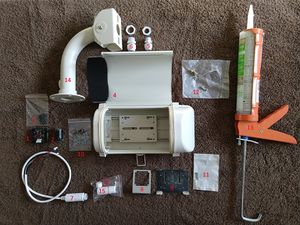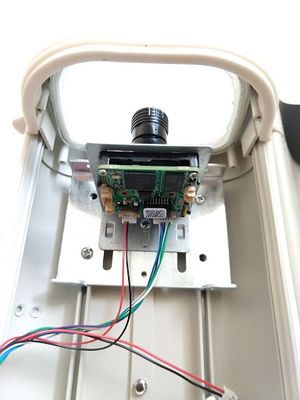Build A Camera: Difference between revisions
Markmcintyre (talk | contribs) |
Markmcintyre (talk | contribs) No edit summary |
||
| Line 51: | Line 51: | ||
<table><tr><td> | <table><tr><td> | ||
== Attaching the Lens to the Camera == | == Attaching the Lens to the Camera == | ||
[[File: | [[File:lensattaching.jpg|thumb|right|Attaching the Lens]] | ||
* Carefully unclip the circuit board from the plastic holder but do not detach the ribbon cable. | * Carefully unclip the circuit board from the plastic holder but do not detach the ribbon cable. | ||
* Using the supplied screws, attach the lens to the sensor. | * Using the supplied screws, attach the lens to the sensor. | ||
* Replace the circuit board in the plastic holder. | * Replace the circuit board in the plastic holder. | ||
Revision as of 18:08, 23 April 2021
WORK IN PROGRESS PLEASE REFER TO GOOGLE DOC FOR NOW
Parts and Tools needed
Click on the image to the right to see a larger version with the parts labelled
- IMX291 sensor board
- Lens with the lens holder - 4mm, 6mm are M16 mount as pictured, while other lenses might be CS which have a different holder
- 2x M2 screws
- Camera housing
- Small cable gland
- Large cable gland
- Camera PoE cable (sometimes called a network cable by the sellers)
- Camera board holder
- Holder metal plate
- 3x M2 screws, 12 mm long
- 1x M3-.50 screws, 6mm long
- Metal plate screws supplied with the housing
- Transparent weatherproof silicone
- Housing mounting bracket
- Waterproof ethernet cable protector
- Pair of PoE adapters (not shown)
- 12V power supply for the camera (not shown)
You will also need small wire cutters and various size screwdrivers, plus a drill and suitable screws to attach the bracket to a wall.
To test and focus the camera you will need VLC. This software is preinstalled on the Pi but is also available for Mac, Windows or Linux from here.
Notes on Purchasing
- The Camera, lens and camera PoE cable should be bought together.
- The camera housing, board holder, plate, cable glands and mounting bracket normally come together too, but you may need to ask the seller to include the camera board holder.
- The camera and housing can be bought from AliExpress. There may be other sources but we have yet to find any reliable ones.
- Other items can be found in most hardware stores or your favorite online retailer.
Assembly
Preparing the Lens
|
Attaching the Lens to the Camera
|
Preparing the Camera Housing
|
Attaching the Camera
See image for the proper camera board orientation, so the video is not sideways or upside down. |
Installing the Camera in the Housing
|
Testing and FocusingAt this point, your camera must be tested and focused. There's no point sealing up the housing and screwing it to the wall if its not working or isn't focused ! Testing the Camera
The Camera PoE cable lights should come on, indicating traffic is flowing. After a few seconds, it should steady down to irregular flashing. If you don't see flashing lights then check the cable connections to make sure everything is plugged in properly. Find its IP AddressThe camera should now appear as a device on your network and to test it properly you will need to find its IP Address.
Checking for Obstructions
Focusing the CameraThere's a whole separate section of the Wiki on focusing, but here's the short version
Note that there's a lag due to the network, so you should wait a second or two after each adjustment. |
Final StepsSealing the HousingDepending on your climate, its usually advisable to seal up the camera housing against rain and snow. From the outside, carefully go round the edge of the glass with silicone sealant. Also squirt sealant into any screw holes visible on the front of the camera housing, where it will be most exposed to rain. But DONT seal up the hinged door because you will occasionally need to maintain the camera, and you don't want to have to prise it open with a chisel! |
Mounting OutsideMount the camera somewhere with a good view of the sky and without too many 'terrestrial' obstructions such as trees, hills and buildings. Take special care to angle well away from security lights. These lights emit infrared and without the IR Block filter, the IMX cameras are extremely sensitive to this. When locating the camera, bear in mind that you will need to be able to get to the camera to maintain it. The cameras do not need to be high up as long as they have a good view of the sky. Mine are at eye-level on my observatory shed. As before, don't worry if its not practical to eliminate all obstructions as you can mask off any that can't be avoided. Aiming the CameraThe cameras have a field of about 40-45 degrees vertically and 90 degrees horizontally so angle the camera upwards at between 35-45 degrees. This should maximise meteor detection. If you can arrange so that the camera view overlaps with other RMS users, thats even better. Check with the network to get an idea of a good direction |
Thats it!
Once the camera is installed, connect up the PoE adapter, attach a long network cable and run it to wherever you are going to keep the Raspberry Pi. Remember to ask permission before drilling holes in the walls... :)