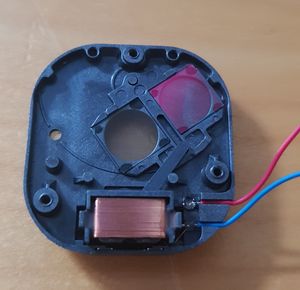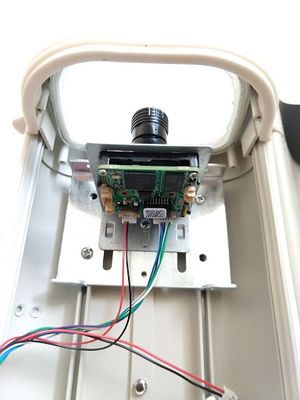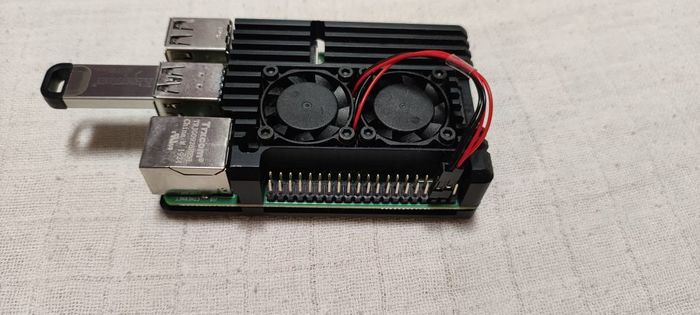Build the camera itself: Difference between revisions
Jump to navigation
Jump to search
RadimStano (talk | contribs) No edit summary |
RadimStano (talk | contribs) |
||
| (7 intermediate revisions by the same user not shown) | |||
| Line 1: | Line 1: | ||
Howdy! This is probably the most fun part, where you will put all the pieces together. Follow the order of steps. If you'll find something not particularly clear, let us know in the forums, so we may fix it. | Howdy! This is probably the most fun part, where you will put all the pieces together. Follow the order of steps. If you'll find something not particularly clear, let us know in the forums, so we may fix it. | ||
= Assembly = | = Assembly = | ||
[Note: there's a longer version of the camera assembly section of this page available on Google Docs. Please refer to [https://docs.google.com/document/d/18TT-Jm7z9kYskl5ua07jQWD91OiyBemBnOosiNdW6nY/edit?usp=sharing this] if you need more information.] | <s>[Note: there's a longer version of the camera assembly section of this page available on Google Docs. Please refer to [https://docs.google.com/document/d/18TT-Jm7z9kYskl5ua07jQWD91OiyBemBnOosiNdW6nY/edit?usp=sharing this] if you need more information.]</s> | ||
<table><tr><td> | <table><tr><td> | ||
| Line 40: | Line 39: | ||
[[File:lensattaching.jpg|thumb|right|Attaching the Lens]] | [[File:lensattaching.jpg|thumb|right|Attaching the Lens]] | ||
* Carefully unclip the circuit board from the plastic holder but do not detach the ribbon cable. | * Carefully unclip the circuit board from the plastic holder but do not detach the ribbon cable. (Only for IMX291, IMX307 is just a single board) | ||
* Using the supplied screws, attach the lens to the sensor. | * Using the supplied screws, attach the lens to the sensor. '''Please be careful when installing the lens onto an IMX307 module, transistors and capacitors are very close to the area where a lens will be placed.''' | ||
* Replace the circuit board in the plastic holder. | * Replace the circuit board in the plastic holder. | ||
| Line 50: | Line 49: | ||
<table><tr><td> | <table><tr><td> | ||
= Preparing the Camera Housing = | == Preparing the Camera Housing == | ||
[[File:glands.jpg|thumb|right|Glands in Place]] | [[File:glands.jpg|thumb|right|Glands in Place]] | ||
* Fit the small cable gland to the housing and pass the loose ends of the Camera PoE cable up through, but don't tighten it up yet. Remember to slip the cap over the cable first! | * Fit the small cable gland to the housing and pass the loose ends of the Camera PoE cable up through, but don't tighten it up yet. Remember to slip the cap over the cable first! | ||
| Line 95: | Line 94: | ||
</td></tr></table> | </td></tr></table> | ||
Perfect! Now you have the camera part ready. Let’s continue with | <table><tr><td> | ||
== Installing the cooling housing to the Raspberry Pi 4 == | |||
Install 2 fans into the case, remove the foils from the pads, put the in place, and screw the case together. Then plug in the wires of the fans as per the below picture. | |||
[[File:Raspi4_in_case_small.jpg|700px]] | |||
</td></tr></table> | |||
Perfect! Now you have the camera part ready. Let’s continue with flashing the RMS Linux image onto an SD card or a USB key. [https://globalmeteornetwork.org/wiki/index.php?title=Build_%26_Install_%26_Setup_your_camera_-_The_complete_how-to Back to the signpost page.] | |||
Latest revision as of 17:37, 26 November 2024
Howdy! This is probably the most fun part, where you will put all the pieces together. Follow the order of steps. If you'll find something not particularly clear, let us know in the forums, so we may fix it.
Assembly
[Note: there's a longer version of the camera assembly section of this page available on Google Docs. Please refer to this if you need more information.]
Preparing the Lens
Lens holder with single filter
Lens holder with electronic filter drawer
|
Attaching the Lens to the Camera
|
Preparing the Camera Housing
|
Attaching the CameraNote: I recommend installing the camera in the housing at this point so that you do not have to detach the cables or risk knocking focus later on. However, you can proceed to test focus etc before installing the camera in the housing if you wish. If you prefer to do that, skip this section for now and come back later. Otherwise:
See image for the proper camera board orientation, so the video is not sideways or upside down. |
Installing the Camera in the Housing
|
Perfect! Now you have the camera part ready. Let’s continue with flashing the RMS Linux image onto an SD card or a USB key. Back to the signpost page.